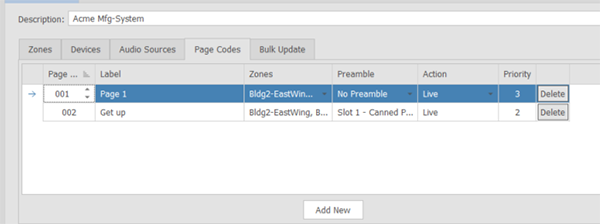
Page codes may be added, configured, assigned to zones, and deleted from this tab. Once created, they can be enabled on the appropriate NPX station (Devices tab) and sent to the system. The same page codes can be enabled on multiple NPX devices.
NOTE: There must be an NPX device and zone on the layout in order to create page codes. An error message will pop up if this condition isn't true.
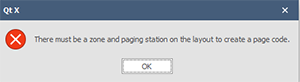
Create new page codes by clicking the "Add New" button. Type in an intuitive name (Label field) and select the appropriate Zones, Preamble, Action (Live or recorded) and paging priority (lower numbers have higher priority) from the drop down lists. Example below.
When all of the page codes have been added, they may be assigned to the appropriate NPX paging station as noted above in the NPX station's (Devices tab), and sent as part of the configuration.
NOTE: Recorded pages must be either recorded on, or uploaded to, the specific NPX station for them to be available from that device. Refer to more information on managing Recordings in the Input Settings.