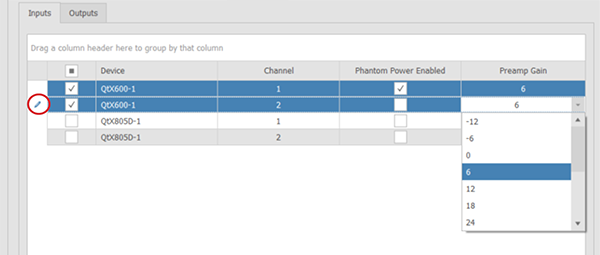
Bulk updates allow setting or modifying the audio input and output types and some device settings in groups to expedite the configuration process. Individual audio levels can be adjusted in bulk at a system device level.
The inputs tab allows changing the phantom power selection and preamp gain. Users have the option to select one, multiple, or all input channels from the list via the check-boxes, and may also make adjustments individually in the row of the input channel if desired. Generally
In the image below, a user has selected multiple devices in the list and clicked the "Edit" button. Selections made in the Input Settings window will be applied to all selected devices when the configuration is sent to the system.
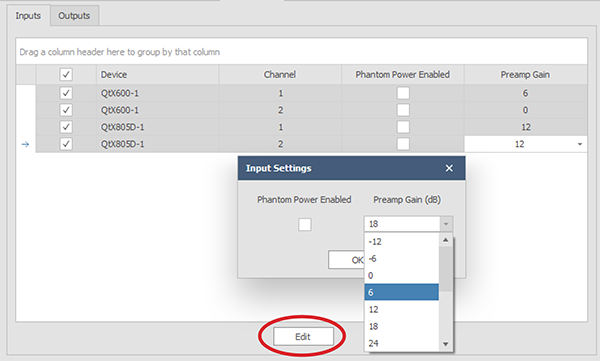
The bulk update output tab allows changes to the emitter/speaker type for multiple outputs. Users have the option to select one, multiple or all output channels from the list via the check-boxes. They must all be the same device type (Qt X 300/600 or Qt X 800/805).
In the image below, a user has selected all the Qt X 600 zones with emitters. Clicking the Edit button will bring up the emitter/speaker type. Changes made after the OK button is pressed will apply to all devices selected (red box):
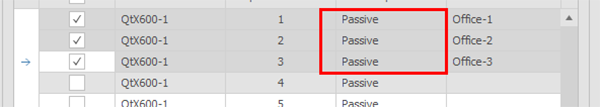
Once all of the changes have been made to the system configuration it should be saved. The configuration can also be sent to the system. More details are available by clicking this link: Sending a Configuration.