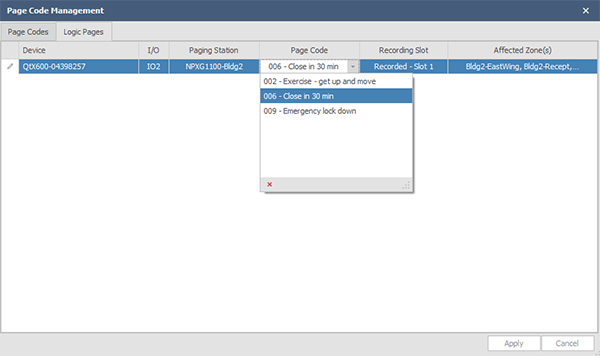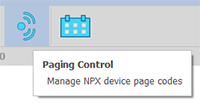
Click the Paging Control icon to manage Qt X Announcements, NPX Page Codes and Logic Pages. Select a single device or a system containing an NPX paging station. All of the column headers can be sorted alphanumerically up or down by pressing the header tab.
The Page Codes tab shows the GPIO assignments on the Qt X controllers and the NPX Page Codes
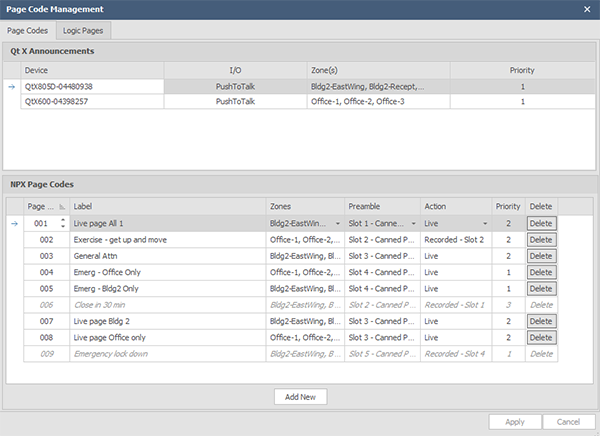
The Logic Pages tab shows the controller, device port, paging station, page code, recording slot, and the affected zones. Page codes that have been assigned as Logic pages may not be deleted or have their station changed unless they are unconfigured or removed from the GPIO logic page first.
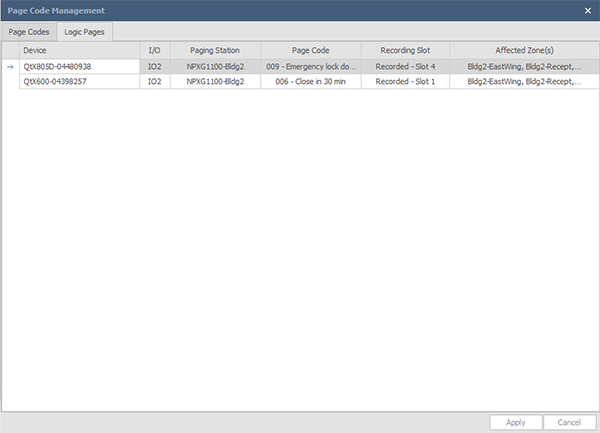
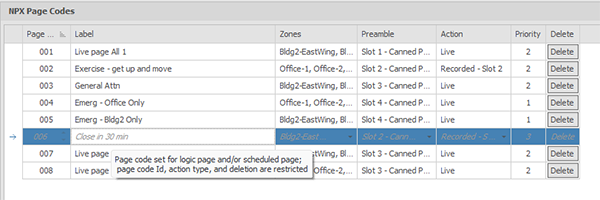
There is an option to change the page code from one recorded message to another already assigned to that NPX unit from the Logic Page tab.
If there is another recorded page available on that NPX device you can click on the Page Code you want to change, and choose it from the drop down list of available recorded pages.