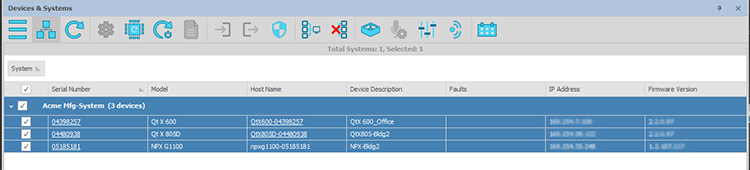
Users may update firmware from the Devices & Systems window; the firmware update icon is available whether Device or System is selected as long as one or more discovered devices is selected.
IMPORTANT NOTE: All Qt X devices in a configured system must have the same firmware version. This ensures a configured system is not inadvertently debilitated by updating firmware on a single device in a system. If more than 25 Qt X devices are present in a system, firmware upload will occur in batches (25 devices at a time.)
NPX firmware is different than Qt X firmware, so Qt X will intelligently select which devices receive a firmware update based on the firmware update file selected.
IMPORTANT VERSIONING NOTE: If your firmware version is less than 2.4.0 (Qt X) or 1.4.1 (NPX) it is suggested that you first update the firmware to v2.4.0 (Qt X) and v1.4.1 (NPX) before updating it to v3.0.x (Qt X) and v2.0.x (NPX) or higher. This is the most stable path for the equipment. Both versions are available for download here.
Select devices individually or the entire system from the Devices and Systems window.
System Selected:
Individual Device Selected:
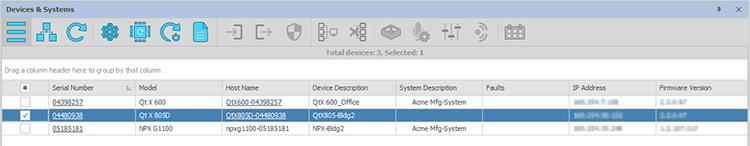
Press Firmware Update Icon (circled):
After clicking the Firmware Update icon, users will be presented with the following:
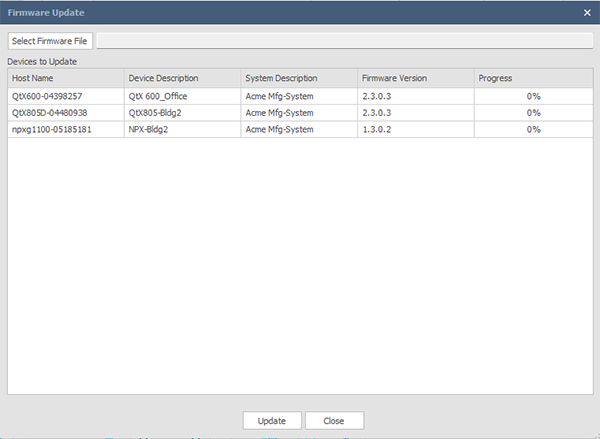
Click Select Firmware File. A dialog window will open. Navigate to the appropriate firmware file
![]()
Click Update. Once the configuration is saved and the update begins a status bar will indicate progress:
The backup is stored in Documents\Biamp\Qt X\DataFiles in the user's directory.
A dialog will indicate when the update is complete, and the devices will reboot.