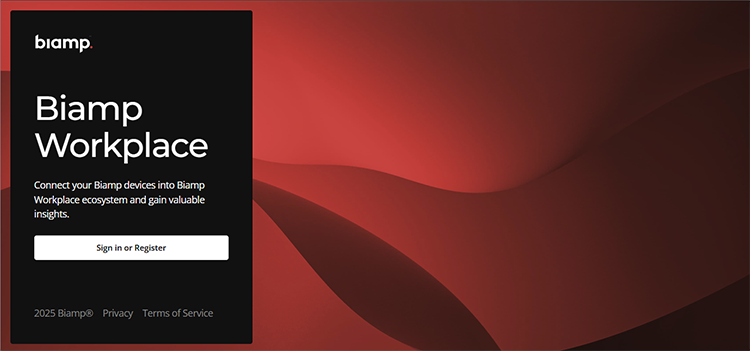
Qt X and NPX devices can be discovered and added to a Biamp Workplace organization. Qt X controllers must have firmware v3.0.x or greater, and NPX devices must have v2.0.x or greater firmware installed for the devices to be discoverable with Biamp Connect. Adding the devices to a Workplace organization does not configure the device settings or the sound masking system. That must be done with Qt X software.
Full information regarding Biamp Workplace - accounts, organization setup, and basic device registration can be found on Cornerstone at this link: Biamp_Workplace. The information below will just give an overview of how to register your Qt X & NPX devices in a Workplace organization.
Links to the Biamp Workplace portal and Biamp Connect software applications: Workplace Portal and Apps
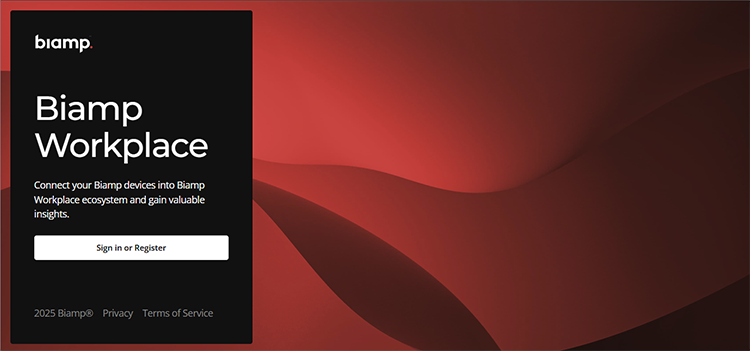
The Qt X & NPX devices must be connected to a network switch or similar that has a connection to the internet and be providing a DNS IP address. If the DHCP server doesn't provide that, the DNS server can be set in the QT X software to a publicly available DNS server on the internet (ex. 1.1.1.1 - Cloudflare's DNS server, or 8.8.8.8 - Google's DNS server).
Biamp Workplace is a cloud-based Management and Monitoring method. Device firmware updates can be managed through Workplace. If the devices are part of a system and a firmware update is initiated for a single Qt X controller, all controllers will be updated since differing firmware versions within a system are not allowed. NPX devices can be updated one at a time, and the system will still be functional if there are differing NPX firmware versions, but we recommend all NPX system devices be on the same version of firmware.
Using the Biamp Connect app first is necessary to discover and register the devices to a Workplace organization. Once the devices are registered to an organization the user can sign in to the Portal and manage the devices.
Devices can be discovered, and assigned to a location.
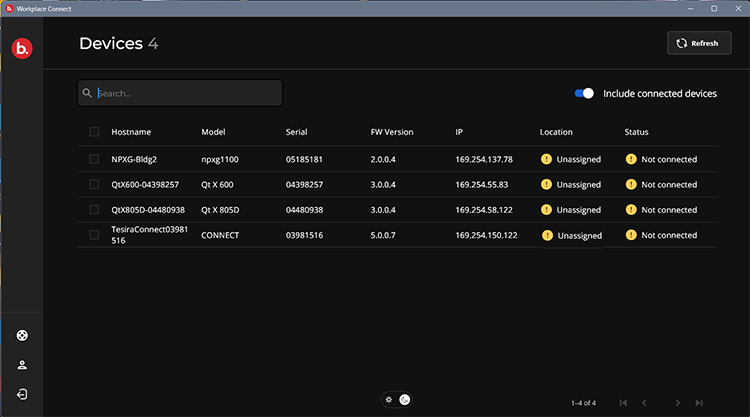
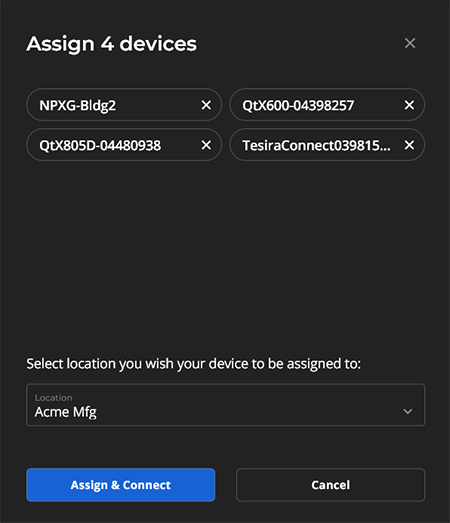
Once devices are assigned and registered to that location, they can be monitored, do firmware updates, and perform various other administrative processes from the Workplace account.