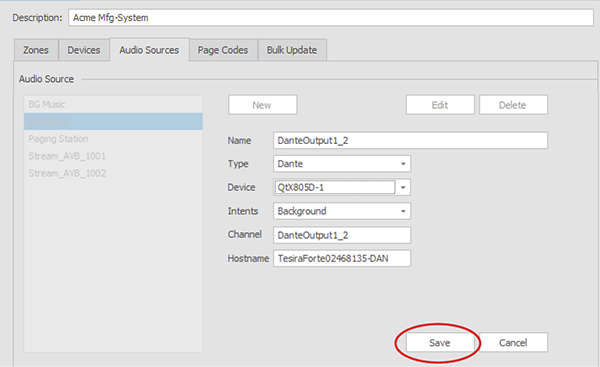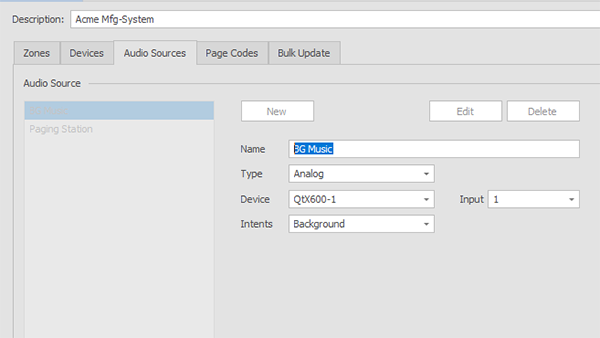
AVB: Simple and Advanced modes. The Advanced mode (push circled toggle) adds the option to add a Listener Name.
The 'Audio Sources' tab allows users to assign analog, AVB, and Dante® audio devices to input channels on the Qt X devices. Audio devices should be named appropriately. Drop-down menus allows selecting the media type, device, channel, and intent. AVB and Dante® streams should be named using standard naming conventions - see additional information below in the Dante section. More information on configuring and programming Audio Sources is available in Cornerstone Qt X articles here.
IMPORTANT: Dante® is only available on 'D' models (Qt X 300D/600D/800D/805D) and the whole system must be comprised of 'D' devices for Dante® sources to be used in the system.
Click 'New' to add an audio source and enter the appropriate information based on the audio source to be added, then press Save:
Analog:
AVB: Simple and Advanced modes. The Advanced mode (push circled toggle) adds the option to add a Listener Name.
Simple: (1-6 channels may be selected). If multiple channels are selected, the name will be updated to reflect the number after the source is saved. In the example below, BGM2 will be saved as BGM2001 and BGM2002.
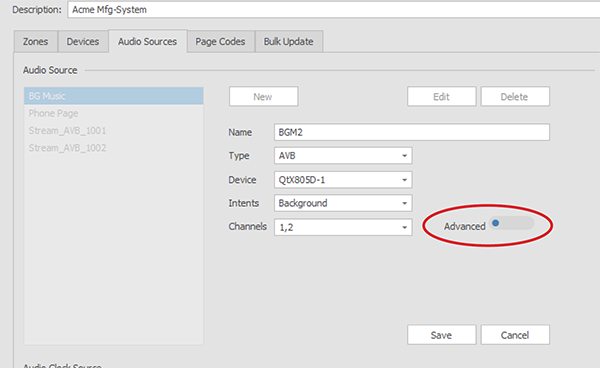
Advanced:
NOTE: The Listener Name will be what appears in the Stream connections (AVB routing).
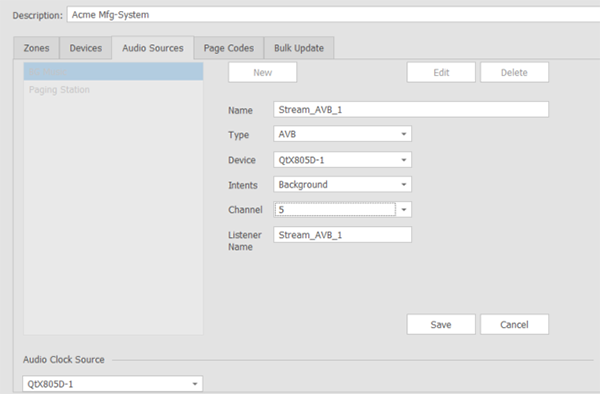
Fields and functions in the Audio Source table are in the table below:
|
Title |
Function |
|
Name |
Enter the name of the Audio Source |
|
Type |
Select the audio-stream type (Analog, AVB or Dante) |
|
Device |
Associates the audio source with the Qt X device in the system |
|
Input Port |
Allows choosing which input port the audio device will be connected to on the Qt X device. (Analog only) |
|
Intents |
Choose Background and/or Page |
|
Channel |
Choose the channel(s) the audio source will be assigned to (AVB, Dante). The ChannelName should be an exact match to the channel from the device. |
|
Listener Name |
Enter stream name (AVB only) |
|
Hostname |
Enter the Dante device name - should exactly match the transmitting device name (Dante® only) |
|
Audio Clock Source |
Set the clock source to one of the external audio channels when using AVB or Dante sources. |
Users may Edit or Delete Audio sources after creation. Select the source from the list at left to edit/delete as required:
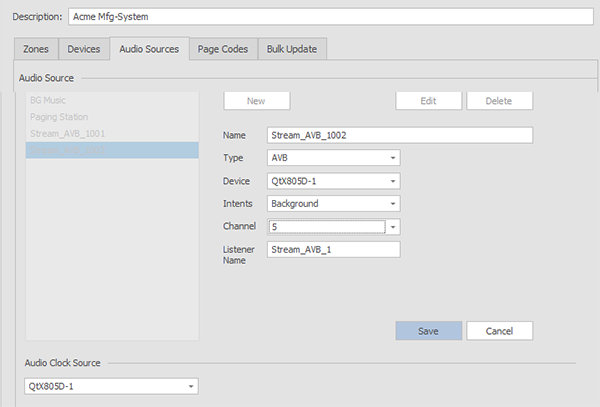
IMPORTANT: When using an external AVB or Dante source, the user should set the Audio Clock Source selection to one of the external audio channels rather than the device. If the stream has more than one channel, you may set the Audio Clock Source to any one of the channels.
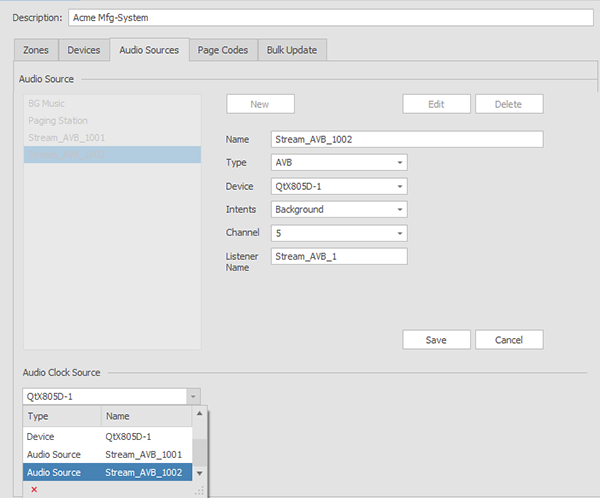
When a user is setting up a Dante® audio source, the Name field will be the one that shows up in Dante Controller and should be the Channel Name. Use proper naming conventions for the HostName and ChannelName. The HostName is the host name of the device transmitting the Dante® channel, and ChannelName is the name of the channel on the Host (transmitting device). Both the ChannelName and HostName should be spelled exactly like the channel and device names to allow the routes to match up directly without needing to correct them in Dante® Controller. See the example below: